Nextcloud is a free and open-source file storage service, including features like sharing, collaboration tools and real-time document editing. It serves as an alternative to Dropbox, that can be self-hosted. This guide will walk you through the steps to deploy Nextcloud using Hetzner Cloud.
What you need
You need a web-server (e.g., running on Ubuntu 24.04) and a domain, pointed to your server’s IP address.
- Ubuntu installed on your server
- A domain name pointed to your server’s IP address
Note: We’ll use Hetzner Cloud as our hosting provider, but you can use any other provider as well.
Self-host Nextcloud
Step 1: Select the Nextcloud app image
First, you simply select Nextcloud under Image → App Image:
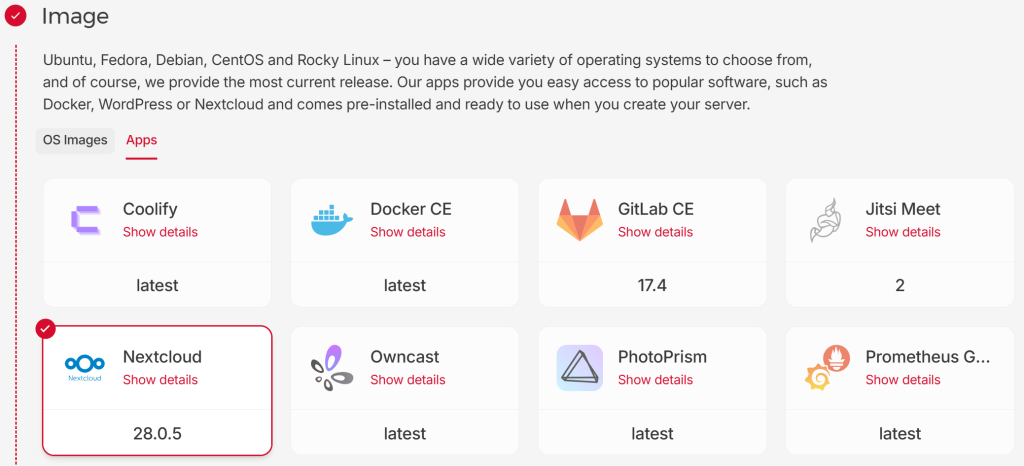
Step 2: Connect to your server
Use either the root password, provided by Hetzner, or your SSH-Key to authenticate yourself to your new server.
SSH-Key authentication example
If you chose SSH to be your login method, simply type the following
# Replace your-server-ip-address with the actual IP (e.g., 123.456.789)
SSH root@your-server-ip-addressNote: If you chose the root password as your login method, Hetzner will e-mail you, providing the password with further instructions.
Step 3: Set up Nextcloud
Finally, you can set up Nextcloud.
Therefore, simply follow the installer’s instructions.
You need to point your custom domain to your server’s IP-address in order to access Nextcloud through your own domain.
For example:
| Record Type | Name | Value |
|---|---|---|
| A | nextcloud.yourdomain.com | 123.456.789 |
Congratulations, you’re done! ✨
FAQ
Nextcloud is an open-source platform for file sharing, collaboration, and communication. It lets you store, sync, and share files securely while offering tools like document editing, calendars, contacts, and video conferencing.
Yes, Nextcloud is free and open-source. For enterprise-grade support or additional features, paid subscriptions are available through the Nextcloud Enterprise program.
For small setups, you need at least 512MB RAM, 1 CPU core, and 10GB storage. For production, 2GB+ RAM, 2+ CPU cores, and SSD storage are recommended. It runs on Linux or Windows Server with PHP 8.0+ and a database like MySQL or PostgreSQL.
Yes, Nextcloud can be hosted on cloud platforms like AWS, Google Cloud, DigitalOcean, or Hetzner Cloud. You can also use Nextcloud Hub for a managed cloud solution.
Nextcloud provides file storage, sharing, and collaboration tools like real-time document editing. It also includes communication features like chat and video conferencing, as well as calendars, contacts, and strong security options.
Nextcloud gives you full control over your data by allowing self-hosting.
Yes, Nextcloud integrates with tools like Collabora Online, OnlyOffice, Dropbox, Google Drive, and LDAP/Active Directory for authentication. It also supports development tools like Git and Markdown editors.
Community support is available through forums and documentation. For professional support, Nextcloud offers enterprise-grade services, including training and consulting.
Yes, Nextcloud is widely used by enterprises, schools, and governments due to its scalability, security, and flexibility. The Enterprise version adds advanced monitoring, branding, and priority support.
You can simply follow this guide or take a look into the official documentation.

Leave a Reply